Enhancing Construction Projects with Design Software Solutions
Construction software has revolutionized how building projects are designed, planned, and executed. These digital tools enable professionals to create detailed plans, visualize projects before breaking ground, and streamline the entire construction process. From basic drafting applications to comprehensive Building Information Modeling (BIM) platforms, construction design software offers innovative ways to bring architectural visions to life while improving efficiency and accuracy.
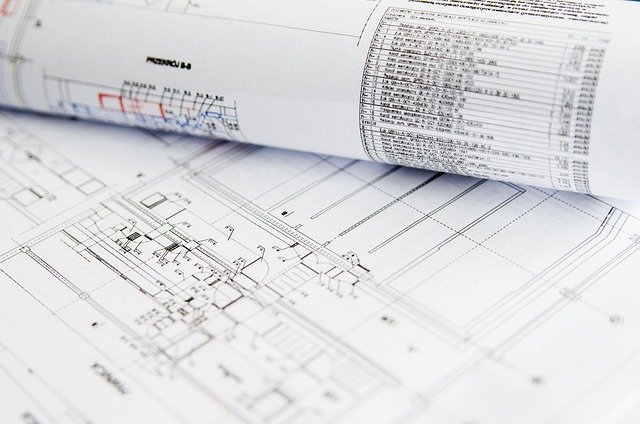
Construction software has transformed the building industry by providing powerful tools that simplify complex design processes and enhance project execution. These digital solutions enable architects, engineers, and construction professionals to create precise designs, collaborate effectively, and visualize projects before construction begins. Whether you’re a seasoned professional or new to the field, understanding how to create and optimize designs using construction software can significantly improve project outcomes and efficiency.
How to Create Your First Design Using Construction Software
Getting started with construction design software requires understanding the basic functionality and workflow. Most construction design platforms share similar fundamental principles, though their specific interfaces may differ. Begin by selecting software that matches your project needs and technical expertise. Popular options include AutoCAD, Revit, SketchUp, and ArchiCAD, each offering various capabilities for different design aspects.
The initial step involves setting up your project parameters, including measurements, scale, and grid systems. Most software allows you to create templates for recurring project types, saving valuable setup time. After establishing these foundations, you can start designing by using the drawing tools to create walls, floors, roofs, and other structural elements. Modern construction software typically offers both 2D drafting capabilities and 3D modeling features, allowing you to switch between views as needed during the design process.
For beginners, utilizing the built-in tutorials and template libraries can significantly reduce the learning curve. Many programs also include pre-made components like doors, windows, and furniture that can be dragged and dropped into your design, making the creation process more efficient and intuitive.
Advanced Techniques to Create Design Using Construction Software
Once you’ve mastered the basics, exploring advanced features can elevate your construction designs to professional standards. Building Information Modeling (BIM) capabilities allow you to embed detailed information about materials, costs, and specifications directly into your design elements. This creates an intelligent model where changes to one component automatically update related elements throughout the project.
Parametric design tools enable you to create custom components that adjust based on specified parameters, perfect for projects with repetitive elements that require slight variations. For instance, you can design a window system that automatically adjusts to different wall dimensions while maintaining its proportional integrity.
Rendering capabilities transform technical designs into photorealistic visualizations. By applying materials, lighting, and environmental settings, you can create compelling presentations that help clients understand the final appearance of their projects. Many advanced software packages also include analysis tools to evaluate structural integrity, energy efficiency, and sustainability factors, allowing you to optimize designs before construction begins.
Integration with other specialized software through plugins and APIs extends functionality further. For example, connecting your design software with cost estimation tools can provide real-time budget updates as design changes occur, helping maintain financial control throughout the project development.
Creative Ways Using Construction Software Beyond Basic Design
Construction software offers capabilities that extend well beyond simple drafting and modeling. Virtual reality (VR) and augmented reality (AR) integration allows clients and stakeholders to experience spaces before they’re built, walking through virtual representations of buildings and interacting with design elements. This immersive approach helps identify potential issues and refine designs based on experiential feedback.
Prefabrication and modular construction planning is another innovative application. Some software allows you to design components specifically for off-site manufacturing, including the necessary details for assembly and installation. This approach can significantly reduce construction time and waste while improving quality control.
Construction sequencing and 4D modeling add the dimension of time to your designs, enabling you to visualize and plan the construction process itself. This helps identify logistical challenges, optimize scheduling, and improve site safety by simulating construction activities before they occur.
Sustainability analysis tools integrated into modern construction software help evaluate environmental impact and energy performance. These features allow designers to test different materials and systems to achieve green building certifications and reduce operational costs over a building’s lifecycle.
Collaboration Features in Modern Construction Software
Today’s construction design software emphasizes collaboration capabilities that connect all project stakeholders. Cloud-based platforms allow team members to access and modify designs from anywhere, ensuring everyone works with the most current version. Version control systems track changes and maintain a history of design evolution, making it possible to revert to previous iterations if needed.
Real-time collaboration features enable multiple team members to work simultaneously on different aspects of the same project. For example, while architects refine spatial layouts, structural engineers can work on support systems, and mechanical engineers can design HVAC systems—all within a single integrated model.
Comment and markup tools facilitate clear communication about specific design elements, allowing team members to highlight issues, suggest changes, or request clarification without lengthy email exchanges. Mobile compatibility extends these collaboration capabilities to construction sites, where field personnel can access designs, document progress, and communicate changes back to the design team.
Construction Software Pricing and Options Comparison
When selecting construction design software, understanding the available options and their costs is essential for making an informed decision that aligns with your project needs and budget.
| Software | Primary Features | Cost Estimation |
|---|---|---|
| AutoCAD | 2D/3D drafting, extensive libraries, industry standard | $1,775/year subscription |
| Revit | BIM-focused, parametric modeling, collaboration tools | $2,425/year subscription |
| SketchUp | User-friendly 3D modeling, extensive plugin marketplace | $299/year (Pro), free basic version available |
| ArchiCAD | Architect-focused BIM, detailed documentation tools | $2,500-5,000/year (varies by region) |
| Vectorworks | Cross-discipline design tools, rendering capabilities | $2,950 one-time purchase or subscription options |
| Rhino 3D | Advanced 3D modeling, algorithmic design capabilities | $995 one-time purchase |
Prices, rates, or cost estimates mentioned in this article are based on the latest available information but may change over time. Independent research is advised before making financial decisions.
Many providers offer tiered pricing models with different feature sets, from basic drafting tools to comprehensive enterprise solutions with advanced collaboration capabilities. Consider starting with a trial version when available to evaluate if the software meets your specific needs before committing to a purchase.
For smaller firms or individual practitioners, subscription-based models may be more accessible than traditional perpetual licenses, though costs accumulate over time. Educational and startup discounts are often available, substantially reducing initial investment costs for qualifying users.
Optimizing Workflow When Creating Construction Designs
Maximizing efficiency when using construction software requires thoughtful workflow organization. Begin by establishing standardized templates, component libraries, and naming conventions that ensure consistency across projects and team members. Creating custom keyboard shortcuts for frequently used commands can significantly speed up design work.
Layer management is crucial for complex projects—organize elements logically so team members can easily navigate and isolate specific components when needed. Similarly, developing a systematic approach to file organization prevents confusion and lost work, particularly on large projects with multiple contributors.
Regularly scheduled automated backups protect against data loss, while implementing quality control checkpoints throughout the design process helps identify and resolve issues early. Consider developing standard operating procedures for common design tasks, ensuring consistency even when different team members are involved.
For organizations managing multiple projects, implementing a central design standards repository ensures consistency across all work while reducing redundant effort. This approach creates a valuable knowledge base that evolves as the team gains experience with the software and develops more efficient techniques.




