Comparing Mobile and Desktop Work Hour Recording Options
Recording work hours accurately has become essential for businesses, freelancers, and teams managing projects across different locations. Whether you prefer the convenience of mobile applications or the comprehensive features of desktop software, understanding the strengths and limitations of each platform helps you choose the right solution. This guide examines the key differences between mobile and desktop time tracking options, exploring their functionality, user experience, and suitability for various work environments.
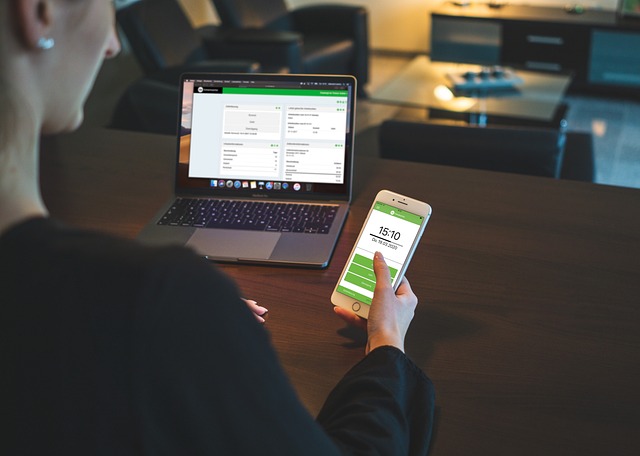
How Mobile Time Tracking Apps Simplify Hour Recording
Mobile time tracking applications offer unmatched convenience for professionals who work remotely, travel frequently, or manage tasks across multiple locations. These apps allow users to start and stop timers with a single tap, log hours on the go, and sync data automatically with cloud-based systems. The portability of smartphones means that employees can record billable hours immediately after completing tasks, reducing the risk of forgotten entries or inaccurate time logs. Many mobile apps also include GPS tracking features, making them particularly valuable for field service teams, construction workers, and sales representatives who need to document time spent at different job sites.
The user interface of mobile time tracking apps is typically designed for quick interactions, with large buttons and simplified navigation that accommodate touchscreen use. Push notifications remind users to clock in or out, helping maintain consistent tracking habits. Integration with mobile calendars and task management tools further streamlines workflow by automatically suggesting time entries based on scheduled activities. However, mobile apps may have limited reporting capabilities compared to their desktop counterparts, and smaller screens can make detailed data analysis more challenging.
Desktop Software Features for Comprehensive Time Management
Desktop time tracking software provides robust functionality suited for detailed project management, comprehensive reporting, and administrative oversight. These platforms typically offer larger dashboards that display multiple projects, team members, and time entries simultaneously, making it easier for managers to monitor productivity and allocate resources effectively. Desktop applications often include advanced features such as customizable reports, budget tracking, invoice generation, and integration with accounting software.
The larger screen real estate of desktop computers facilitates more complex data entry and editing tasks. Users can quickly switch between multiple projects, add detailed notes to time entries, and review historical data without navigating through multiple screens. Desktop software also tends to offer more sophisticated user permission settings, allowing administrators to control access levels and protect sensitive information. For businesses that require detailed audit trails and compliance documentation, desktop solutions often provide more comprehensive logging and export options.
Which Platform Suits Different Work Styles and Teams
The choice between mobile and desktop time tracking depends largely on work patterns and organizational needs. Freelancers and consultants who work from various locations often benefit most from mobile apps that allow immediate time capture regardless of where they are. Creative professionals, such as designers and writers, may prefer desktop software that integrates seamlessly with their primary work tools and provides distraction-free tracking during focused work sessions.
Teams with mixed work environments increasingly adopt hybrid solutions that offer both mobile and desktop applications with synchronized data. This approach allows field workers to track time via mobile devices while managers review reports and generate invoices from desktop computers. Companies with employees who split time between office and remote locations find that cross-platform compatibility eliminates gaps in time tracking and ensures consistent data collection across the organization.
Key Features to Consider When Choosing Time Tracking Tools
When evaluating time tracking options, several features warrant careful consideration regardless of platform. Automatic time tracking capabilities reduce manual entry by detecting active applications and categorizing work automatically. Manual entry options remain important for capturing offline work or correcting tracking errors. Timer functionality should be intuitive, allowing users to start, pause, and stop tracking with minimal effort.
Reporting capabilities vary significantly between solutions. Basic reports might include simple hour summaries, while advanced platforms offer detailed breakdowns by project, client, task type, and team member. Export options in formats such as CSV, PDF, and Excel enable further analysis and integration with other business systems. Integration capabilities with project management tools, payroll systems, and invoicing software can significantly reduce administrative overhead by eliminating duplicate data entry.
Cost Comparison of Popular Time Tracking Solutions
Understanding the pricing landscape helps businesses select solutions that fit their budgets while meeting operational needs. Time tracking software typically follows subscription-based pricing models with tiered plans based on features and user counts.
| Software Type | Provider Examples | Cost Estimation |
|---|---|---|
| Mobile-Only Apps | Basic tracking apps | Free to $5 per user/month |
| Desktop Software | Professional tools | $8 to $20 per user/month |
| Cross-Platform Solutions | Enterprise platforms | $10 to $30 per user/month |
| Team Management Systems | Comprehensive suites | $15 to $50 per user/month |
Prices, rates, or cost estimates mentioned in this article are based on the latest available information but may change over time. Independent research is advised before making financial decisions.
Entry-level solutions often provide basic time tracking functionality suitable for individuals and small teams, while premium tiers add features like advanced reporting, integrations, and dedicated support. Some providers offer free plans with limited features or user counts, allowing businesses to test functionality before committing to paid subscriptions. Enterprise plans typically include custom pricing based on organization size and specific requirements.
Integration Capabilities and Data Synchronization
Modern time tracking solutions emphasize seamless integration with existing business tools. Mobile apps often connect with cloud storage services, enabling automatic backup and synchronization across devices. Desktop software may offer deeper integration with accounting platforms, project management systems, and customer relationship management tools. API access allows custom integrations for businesses with specialized workflows or proprietary systems.
Data synchronization between mobile and desktop platforms ensures that time entries remain consistent regardless of where they are recorded. Real-time syncing prevents data loss and allows team members to switch between devices without interruption. Offline functionality is particularly important for mobile apps, enabling time tracking in areas with poor connectivity and syncing data once internet access is restored.
Making the Right Choice for Your Time Tracking Needs
Selecting between mobile and desktop time tracking options requires assessing your specific work patterns, team structure, and business requirements. Consider where and how your team works most frequently, what level of reporting detail you need, and which integrations would provide the greatest efficiency gains. Many organizations find that hybrid solutions offering both mobile and desktop access provide the flexibility needed to accommodate diverse work styles while maintaining centralized data management. Testing multiple platforms through free trials helps identify which interface and feature set best supports your productivity goals and administrative needs.




